Playinmatch is one of the fastest-growing online platforms for sports betting and casino games. Whether you enjoy cricket betting, football markets, or live casino games, you need a registered ID to start playing.
This step-by-step guide will help you create your Playinmatch ID easily. No technical knowledge required. Just follow the five simple steps mentioned below, and you’ll be ready to explore everything Playinmatch offers.
Let’s begin.
Why You Need a Playinmatch ID
A Playinmatch ID is your key to access:
- Live sports betting markets
- Online casino games
- Bonus offers and promotions
- Secure deposits and withdrawals
- Personalized dashboard for betting history and account control
Creating an ID also ensures your account is protected and your data stays safe.
Step 1: Visit the Official Playinmatch Website
To start, go to the official Playinmatch website:
https://playinmatch.net.in/
Make sure you’re visiting the correct domain to avoid fake or scam sites. A secure website will show “https://” and may include a padlock symbol in the address bar.
Once on the homepage, you’ll see the “Join Now” or “Register” button usually on the top right.
Click it to proceed.
Step 2: Fill Out the Registration Form
After clicking the registration button, a form will pop up. This is where you’ll enter your basic information. Here’s what’s usually required:
- Full Name (as per your ID)
- Mobile Number (linked to your UPI or wallet)
- Email Address
- Date of Birth
- Preferred Username
- Password (create a strong one)
Tips for Choosing Username and Password:
- Avoid using your real name as your username. Make it unique.
- Use a strong password with letters, numbers, and symbols.
- Never share your password with anyone.
Once all fields are filled, double-check the details and click on “Next” or “Submit”.
Step 3: Verify Your Mobile Number
Mobile verification is a security measure that helps protect your account.
Here’s how it works:
- After you submit the form, you’ll receive an OTP (One-Time Password) on the mobile number you entered.
- Enter the OTP in the verification box.
- Click “Verify”.
Once verified, your number will be linked to your Playinmatch ID. This helps in secure logins and smooth transactions later. Do Playinmatch Login now.
Step 4: Choose Your Betting Preferences (Optional)
After mobile verification, Playinmatch may ask about your preferences.
You can select:
- Favorite sports (cricket, football, tennis, etc.)
- Casino games you like (roulette, blackjack, Teen Patti)
- Language preference
- Time zone
Though optional, selecting these helps Playinmatch customize your dashboard and recommend relevant betting options.
Click “Continue” once done.
Step 5: Finalize Account Setup & Log In
That’s it. Your Playinmatch ID is now created.
Now:
- Go back to the homepage.
- Click on “Login”.
- Enter your username and password.
- Access your dashboard and start exploring.
You can now:
- Claim welcome bonuses
- Make your first deposit
- Start betting on live matches or spin casino reels
What to Do After Creating Your Playinmatch ID
Creating your ID is only the first step. Here’s what you should do next:
1. Complete KYC (Know Your Customer)
- Upload your ID proof (Aadhar, PAN, or Driving License).
- Add bank or wallet details for seamless withdrawals.
- This is necessary for account verification and smooth payouts.
2. Claim Your Welcome Bonus
New users often get a deposit bonus or free bets.
Check the “Promotions” section for current offers and claim them before placing your first bet.
3. Make Your First Deposit
- Navigate to the “Deposit” section.
- Choose your payment method: UPI, PhonePe, Paytm, NetBanking, or Wallets.
- Enter the amount and follow the prompts.
Deposits are usually instant.
4. Explore Betting Options
Your dashboard shows:
- Live matches
- Upcoming fixtures
- Casino games
- Top bet markets
Use filters to find your favorite games or odds formats.
Is It Safe to Create a Playinmatch ID?
Yes, Playinmatch follows industry-standard safety practices.
- SSL encryption protects your data.
- Two-factor authentication adds an extra layer of login security.
- Secure payment gateways ensure safe deposits and withdrawals.
Always keep your login credentials private. Avoid logging in from public or shared devices. Download the Playinmatch App.
Common Issues While Creating a Playinmatch ID (and How to Fix Them)
Here are a few things that might cause trouble, and how to fix them:
1. Didn’t Receive OTP?
- Wait for 1–2 minutes.
- Click “Resend OTP”.
- Make sure your phone has good signal and SMS is not blocked.
2. Username Already Taken?
- Try adding numbers or unique words.
- Don’t use your real name alone.
3. Form Not Submitting?
- Check all fields.
- Make sure no information is missing.
- Clear your browser cache or switch to a different browser.
Can You Have More Than One Playinmatch ID?
No. As per policy, each user is allowed only one account.
Creating multiple IDs may result in account suspension or bans. Always use your original mobile number and documents.
If you forget your credentials, use the “Forgot Password” option instead of creating a new ID.
Support for Account Creation
If you’re facing any issues, reach out to Playinmatch Support:
- Live Chat: Available on the homepage
- Email: Check the official contact section
- Help Center: Find detailed FAQs and guides
Response times are quick, and the support team is knowledgeable.
Final Thoughts
Creating a Playinmatch com ID is simple and secure. With just five steps, you’re ready to bet on sports, explore live casino games, and enjoy regular bonuses. The platform is designed for both beginners and experienced bettors.
Just make sure to:
- Enter correct details
- Verify your mobile
- Complete KYC for withdrawals
Once you’re in, enjoy a wide variety of betting options with full control over your account.
Frequently Asked Questions (FAQ)
1. Is Playinmatch free to join?
Yes. Creating an ID is completely free. You only deposit when you’re ready to start betting.
2. Can I create a Playinmatch ID without KYC?
You can create one, but withdrawals will be restricted until KYC is complete.
3. How long does it take to create an account?
Less than 5 minutes if you have all the details ready.
4. Can I register from a mobile phone?
Yes. The Playinmatch website is mobile-friendly and works smoothly on any smartphone browser.
5. What if I forget my password?
Use the “Forgot Password” option on the login page to reset it via OTP verification.