Forgetting a password can be frustrating, especially when it comes to your betting or casino account. If you cannot access your Playinmatch account, don’t panic. The platform has a secure system that allows you to reset your password in just a few minutes.
This guide explains how to reset your Playinmatch password, recover access without issues, and secure your account from future risks.
Why You Might Need to Reset Your Playinmatch Password
Many users face login issues at some point. Common reasons include:
- Forgetting the password after a long break
- Typing mistakes during login attempts
- Security concerns like sharing credentials with others
- System logout after suspicious activity
No matter the reason, Playinmatch ensures a smooth recovery process.
Step-by-Step Guide to Reset Your Playinmatch Password
Resetting your password is simple if you follow these steps carefully.
1. Go to the Official Login Page
Open the official Playinmatch website. Locate the Do Playinmatch Login button at the top right corner. Click on it to reach the login page.
2. Select “Forgot Password”
Below the login form, you will see a Forgot Password link. Click on it to begin the reset process.
3. Enter Your Registered Details
You will be asked to enter your registered email address or mobile number. Ensure that you provide the exact details you used during sign-up.
4. Verification Process
Playinmatch will send you a verification link or OTP. This ensures only the rightful account owner can reset the password.
- Email users receive a reset link in their inbox
- Mobile users receive a secure OTP code
5. Create a New Password
Once verified, you will be redirected to the reset page. Choose a new, strong password. Avoid reusing old ones.
6. Login with the New Password
Return to the login page and enter your updated credentials. Your Playinmatch account is now accessible again.
Tips for Creating a Strong Playinmatch Password
Your password is the first line of defense against unauthorized access. Follow these guidelines to set a strong one:
- Use at least 8–12 characters
- Combine uppercase, lowercase, numbers, and symbols
- Avoid personal details like birthdates or names
- Change your password every few months
This practice not only secures your Playinmatch247 account but also protects your winnings.
Common Issues During Password Reset
Some users encounter minor issues while resetting their password. Here’s how to handle them:
Not Receiving OTP or Email
- Check your spam or promotions folder
- Ensure your mobile number or email is active
- Request the OTP again after a few minutes
Invalid OTP
- Enter the OTP exactly as received
- Avoid copy-paste errors
- If it fails repeatedly, request a new OTP
Link Expired
Reset links have a time limit. If yours has expired, go back to the Forgot Password option and request a new one.
How to Keep Your Playinmatch Account Secure
Resetting your password is one part of account safety. To avoid frequent issues, follow these practices:
- Never share your password with anyone
- Log out when using shared devices
- Enable two-factor authentication if available
- Update your recovery email and mobile number regularly
These steps prevent unauthorized access and keep your account protected.
When to Contact Playinmatch Support
Sometimes, the standard reset method may not work. If you face difficulties, reach out to customer support.
Situations where support can help include:
- Lost access to both email and mobile number
- Technical errors during the reset process
- Suspicious login activity on your account
Playinmatch’s support team is available 24/7 to assist users. Download the Playinmatch App.
Frequently Asked Questions
1. How long does it take to reset my Playinmatch password?
Usually, the process takes just 2–5 minutes if you have access to your email or mobile number.
2. Can I reset my password without email access?
Yes. You can use your registered mobile number to get an OTP.
3. What should I do if I forgot both my email and phone number?
In such cases, contact Playinmatch support for manual verification and assistance.
4. How often should I change my password?
Changing your password every 3–6 months is recommended for better security.
5. Can I use the same password again?
It’s best to avoid reusing old passwords. A new one ensures stronger protection.
Final Thoughts
Resetting your Playinmatch password is quick, secure, and user-friendly. Whether you’ve forgotten your credentials or just want to improve account safety, the process is straightforward.
Always create a strong password and follow security best practices. If anything goes wrong, Playinmatch support is always there to help.
By keeping your account secure, you can focus on what matters most—enjoying sports betting and casino games without interruption.