Payments are the backbone of every online betting platform. For players on Playinmatch, smooth deposits and quick withdrawals make all the difference.
But sometimes, things don’t go as planned. Payments fail. Withdrawals get delayed. UPI doesn’t respond.
If you’ve faced such issues, don’t worry. This detailed guide covers all common Playinmatch payment problems — and how to fix them step by step.
Why Payment Issues Happen on Playinmatch
Before solving problems, it’s important to understand why they occur. Most payment issues on Playinmatch happen due to technical or banking errors.
Here are the main causes:
- Bank server downtime: Especially during late nights or weekends.
- UPI glitches: UPI apps like PhonePe or Google Pay may lag.
- Incorrect details: Mistyped account or UPI ID.
- KYC pending: Account verification not completed.
- Transaction limits: Daily or monthly limits reached.
- Network problems: Unstable internet during payment.
Knowing the reason helps you take the right action faster.
1. Deposit Not Reflecting in Playinmatch Account
Possible Causes
- Delay from bank or payment gateway.
- UPI confirmation pending.
- Deposit made to the wrong ID.
- Server delay during peak hours.
What to Do
- Wait at least 15 minutes. Sometimes the transaction clears with a short delay.
- Check your bank or UPI app. Confirm that the payment was successful and deducted.
- Note the transaction ID. You’ll need it to raise a support ticket.
- Contact Playinmatch support. Share the UPI reference number, deposit method, and screenshot of the successful payment.
- Avoid multiple retries. Repeating deposits can lead to double charges.
Usually, deposits reflect within 5–30 minutes once verified by the payment team.
2. Withdrawal Request Pending or Delayed
Possible Causes
- KYC not approved.
- Withdrawals processed only during business hours.
- Bank holidays or downtime.
- Daily withdrawal limit exceeded.
What to Do
- Check KYC status. Log in to your Playinmatch account and ensure your PAN and bank verification are complete.
- Review withdrawal request. Make sure your withdrawal details match your registered account.
- Wait 24 hours. Most withdrawals are processed within this time frame.
- Contact support if delay exceeds 24 hours. Provide your transaction ID and withdrawal method.
Pro Tip: Always use the same bank account for deposits and withdrawals to avoid mismatched KYC issues. Do Playinmatch Login now.
3. UPI Payment Failure
Common Causes
- Exceeded daily UPI limit.
- Bank or UPI app server down.
- Entered wrong UPI ID.
- Payment timeout due to poor connection.
Solutions
- Check your UPI app status. Apps like Google Pay, PhonePe, and Paytm display downtime alerts.
- Try a different app. If one UPI app fails, switch to another linked to the same bank.
- Clear cache and restart your UPI app.
- Ensure balance is available. Insufficient funds can trigger auto-cancellation.
- If deducted but not received, wait 24 hours. Amounts usually auto-refund from the bank side.
Note: Always double-check the Playinmatch UPI ID before confirming payment.
4. KYC Verification Problems
Why It Happens
- Incomplete details submitted.
- Blurred or mismatched documents.
- Name differs from bank account.
Fix Steps
- Upload clear, valid documents. PAN card and address proof are mandatory.
- Match name and DOB with bank details.
- Contact support if rejection repeats. Ask for the reason and re-upload accordingly.
Without KYC verification, Playinmatch cannot process large withdrawals — so completing it early is crucial.
5. Payment Declined by Bank
Sometimes the issue lies with your bank, not Playinmatch.
Reasons
- Bank doesn’t allow gaming-related transactions.
- Insufficient balance.
- Suspicious activity flagged by your bank.
Fixes
- Use an alternate bank account. Some banks block payments to betting platforms.
- Switch to UPI or e-wallet payments. They are faster and more reliable.
- Contact your bank support. Ask if there’s any restriction on gaming or international transactions.
6. Payment Page Not Loading
This issue occurs when your browser cache or network interferes with the payment gateway.
Quick Fixes
- Refresh the page and retry.
- Use a different browser or incognito mode.
- Disable ad blockers or VPN.
- Check if your internet connection is stable.
If nothing works, try using another device to complete the transaction.
7. Refund Not Received After Failed Transaction
If your amount was deducted but not credited to your Playinmatch wallet, a refund is automatically initiated by your payment provider.
Timeline
- UPI refunds: 1–3 business days.
- Bank transfers: 3–5 business days.
- Card payments: Up to 7 days.
How to Track
- Check your UPI or bank statement regularly.
- Contact Playinmatch support with the payment reference number.
- If refund exceeds 7 days, contact your bank directly with proof.
Always keep screenshots of the payment confirmation and transaction ID for quick resolution. Download the Playinmatch App.
8. Bonus or Offer Not Credited After Deposit
This is another common confusion among bettors. Sometimes, promotional bonuses are linked to specific payment methods or minimum deposit amounts.
What You Can Do
- Review the offer terms on Playinmatch before depositing.
- Ensure you used the correct promo code during deposit.
- If conditions are met but bonus not received, contact support with your deposit proof.
The support team usually verifies and credits eligible bonuses manually within 24 hours.
9. Currency or Conversion Issues
Playinmatch supports INR deposits and withdrawals for Indian users. However, some international users might see conversions through their bank.
Tips
- Always select INR before confirming payment.
- Avoid international payment gateways unless necessary.
- Check your bank’s forex conversion fee (if applicable).
This ensures you don’t lose money in unnecessary conversion charges.
10. Technical Glitches and Maintenance Delays
Sometimes, the issue is not with you — it’s with Playinmatch servers or payment partners.
What to Check
- Is Playinmatch under maintenance? Look for announcements on the homepage.
- Are all payment options showing errors? Then it’s likely a server-side issue.
- Wait and retry after 30–60 minutes.
Pro Tip
Follow Playinmatch’s official Telegram or customer service channel for real-time updates about downtime or payment maintenance.
11. Tips to Avoid Future Payment Problems on Playinmatch
Prevention is always better than troubleshooting. Here’s how to avoid most payment-related headaches:
- Complete KYC before betting.
- Deposit using UPI or trusted wallets.
- Avoid deposits during high-traffic hours (9 PM – 11 PM).
- Use the same account for deposits and withdrawals.
- Keep screenshots of every transaction.
- Update your payment apps regularly.
These small steps keep your Playinmatch payments smooth and stress-free.
12. When to Contact Playinmatch Customer Support
If you’ve tried all troubleshooting steps and still face issues, contact Playinmatch247 support directly.
What to Include in Your Message
- Registered username or email.
- Payment date and method.
- Transaction ID or reference number.
- Screenshot of payment proof.
This helps the team trace your payment quickly and resolve it faster.
Expected Response Time
- Chat or Telegram: Usually within 15–30 minutes.
- Email: Within 24 hours.
The more details you provide, the faster the resolution.
Final Thoughts
Payment problems can frustrate even experienced bettors. But most of them are simple to fix once you know the reason.
By following the steps in this guide, you can easily resolve issues like deposit delays, failed withdrawals, or UPI glitches on Playinmatch.
Keep your KYC verified, use reliable payment methods, and always contact support with clear details when needed.Smooth payments mean you can focus on what really matters — enjoying your bets and winning big on Playinmatch.